 Access Tank Monitor Import Setup
Access Tank Monitor Import Setup
Create import templates that match the specifications needed for import files for Tank monitors. Use these templates to update the Tank % or Daily Use for each tank as the Import Tank Monitor Files SRV task runs nightly.
| Access |
| Grant permission to User Profiles in Access User Profiles > select a User Profile > Menu Security > Oil & Energy module > Access Tank Monitor Import Setup. |
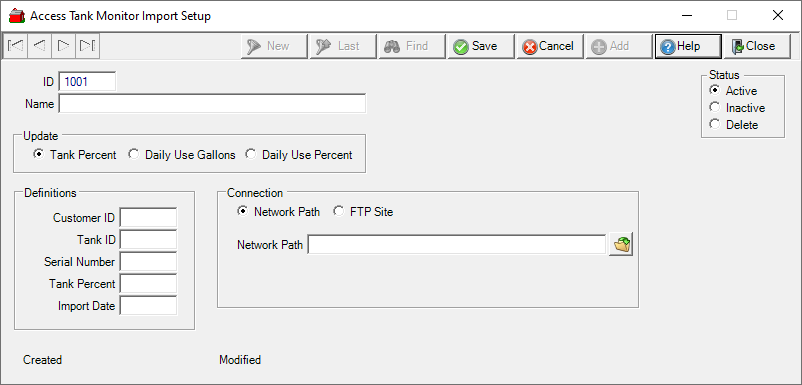
Click  to create a new Tank Monitor Import Setup.
to create a new Tank Monitor Import Setup.
The ID populates automatically.
Enter a Name of up to 40 alpha-numeric characters.
Choose one of the following options to Update the daily usage or tank percentage.
|
|
|
Use the Definitions section to map the columns in the import file to the corresponding fields in Merchant Ag.
Enter up to four alpha-numeric characters for the needed fields.
-
Customer ID
-
Tank ID
-
Serial Number
-
Tank Percent
-
Import Date
Provide the Type of Connection of either Network Path or FTP Site using the buttons then supply the specific location needed in Connections.
Click  to create the Tank Monitor Import Setup.
to create the Tank Monitor Import Setup.